We all have many recordings stored on Hard Dives, I have backup drives and have used various programs to check the condition of drives over the years.
What are the recommended programs for checking hard drives for errors and overall condition?
Thanks!
What are the recommended programs for checking hard drives for errors and overall condition?
Thanks!

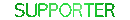
Comment